Performing Translations Using Stream GUI
The SOS Stream GUI itself cannot be translated itself, but it does provide a number of interactive controls to run translation actions under the Library and the Utilities menus. These menu items actually run a command line utility behind the scenes called translations2db with different options. The menu items provide convenient access to the most commonly used translation operations.
Library Menu
Permalink to Library Menu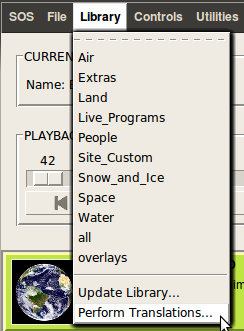
The Library menu in the SOS Stream GUI.
“Perform Translations…” reruns all the translation operations for datasets, related metadata, and Remote App UI. This should be used any time immediately after the “Update Library…” item has been called, because that operation clears all the translations from the Data Catalog.
Utilities Menu
Permalink to Utilities Menu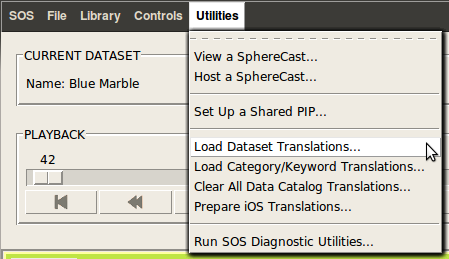
The Utitilies menu in the SOS Stream GUI.
There are four translation items in the Utilities menu.
Load Dataset Translations…
Permalink to Load Dataset Translations…Reads all the playlists (files with the pattern xx_YY.sos) in
/shared/sos/locale/ and loads the translated dataset names and descriptions
into the SOS Data Catalog. This command is useful when adding the dataset
translations to see how they appear in the iPad (after updating the Data
Catalog there). It is equivalent to running translations2db --load_playlists --verbose on the command line.
Load Category/Keyword Translations…
Permalink to Load Category/Keyword Translations…Reads all the csv files (with the pattern xx_YY.csv) in /shared/sos/locale/
and loads the major category, subcategory, and keyword translations into the
SOS Data Catalog. This command is useful when adding the category/keywords
translations to see how they appear in the iPad (after updating the Data
Catalog there). It is equivalent to running translations2db --load_csv --verbose on the command line.
Clear All Data Catalog Translations…
Permalink to Clear All Data Catalog Translations…Removes all the translations in the Data Catalog for dataset name and
description and for major categories, subcategories, and keywords. This command
is useful to delete any prior translations made and start over without
localization. It is equivalent to running translations2db --remove_all on the
command line.
Prepare iOS Translations…
Permalink to Prepare iOS Translations…Reads all the tsv files (with the pattern xx.tsv) in /shared/sos/locale/iOS
and converts them into xx.strings files. This command is useful when adding
user interface translations to see how they appear in the Remote App. It is
equivalent to running translations2db --tsv_to_ios_strings --verbose on the
command line.