About Science On a Sphere®
Science On a Sphere® (SOS) displays global data the way it should be viewed — on a sphere!
It is a room sized, global display system that uses custom software, computers, and video projectors to display planetary visualizations (and much more!) onto a large sphere, analogous to a giant animated globe.
For a sample of Science On a Sphere® in action, check out this presentation from the inventor:
Features
Permalink to FeaturesData Catalog
Permalink to Data CatalogLooking for the perfect dataset? The SOS data catalog has over 550 datasets, including 45 real-time datasets. Users get new datasets automatically at no additional cost. NOAA’s latest global models and observations from across all of the NOAA line offices can be found in the catalog. Examples include:
- National Environmental Satellite, Data, and Information Service: Most real-time datasets, GOES imagery, POES swaths
- National Weather Service: 13 GFS model outputs, SWPC aurora model
- Oceanic and Atmospheric Research: FV3 model, climate models, CarbonTracker, drought risk, real-time clouds
- National Marine Fisheries Service: Loggerhead sea turtle tracks, aquaculture movie,
- National Ocean Service: real-time coral bleaching, marine debris, e-Nav charts
iPad SOS Remote App
Permalink to iPad SOS Remote AppWant to give a SOS presentation? Navigate your way through presentations seamlessly with the SOS Remote App for iPads. The app includes access to the full data catalog, easy to use controls for showing the datasets, access to custom presentation playlists, a playlist builder to create your custom presentation playlists, and a variety of tools such as layering, drawing, and zoom, all at your fingertips!

iPad SOS Remote App
Live Programs
Permalink to Live ProgramsNot sure where to start? Want to see how others use SOS? Included with SOS are over 50 presentations with playlists and scripts called Live Programs already put together for you from NOAA and SOS educators.
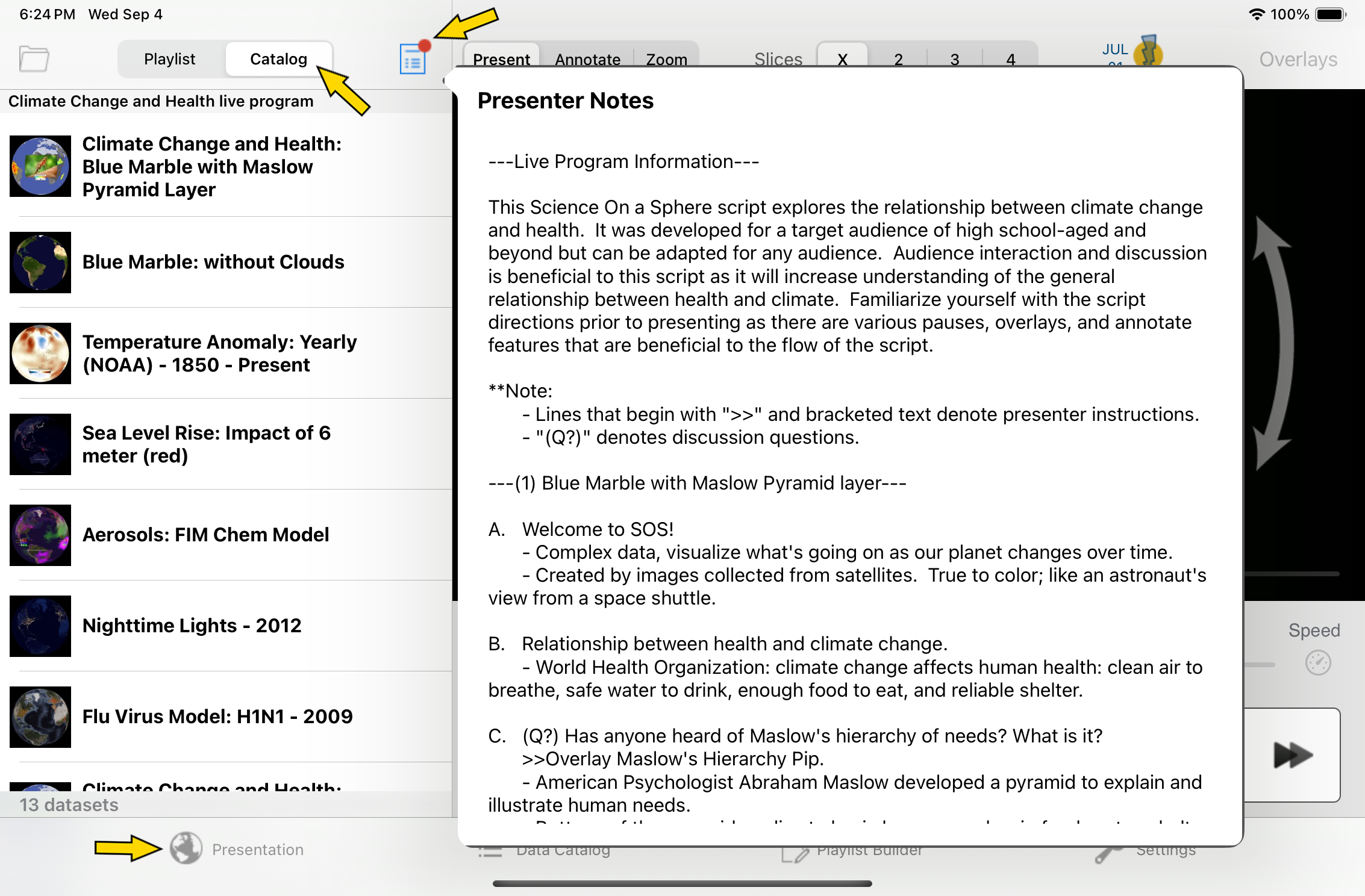
Script for a Live Program open in the iPad app
Layers
Permalink to LayersWant to make meaningful connections? With the ability to layer datasets and control their opacity dynamically using the SOS Remote App, you can easily do that!
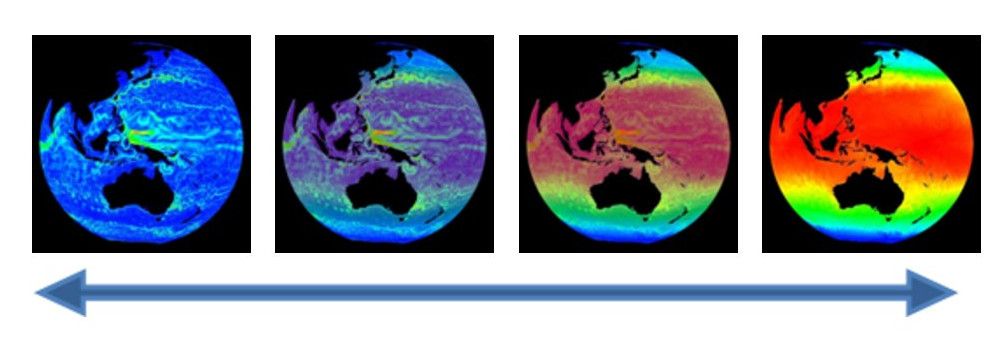
An example of layering sea surface currents on the left with sea surface temperatures on the right.
Splitter
Permalink to Splitter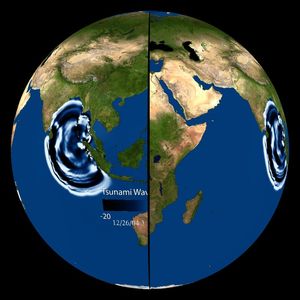
Splitter
One challenge with a sphere is that visitors surrounding the sphere can't all see the same location that a presenter might be pointing to during a presentation. The solution? The splitter tool on the SOS Remote App! It allows you to dynamically split the sphere into 2, 3, or 4 slices so that everyone around the sphere gets to see the same data at the same time.
Zoom
Permalink to Zoom
Zoom
Want a closer look? Presenters can use a digital magnifying glass in the SOS Remote App to zoom into locations and see features in more detail.
Annotation
Permalink to Annotation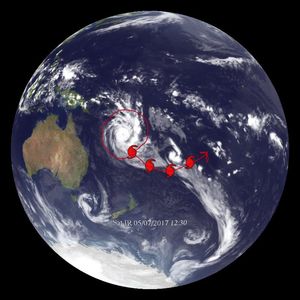
Annotation
To help draw viewers' attention to the right locations, and to customize datasets on the fly, use the annotation tools on the SOS Remote App to add placemarks or draw onto the sphere!
Visual Playlist Editor
Permalink to Visual Playlist EditorHave custom content you want to use? It’s easy to add with the Visual Playlist Editor! You can add custom content, modify existing datasets, and create your own presentation playlists with this intuitive software.
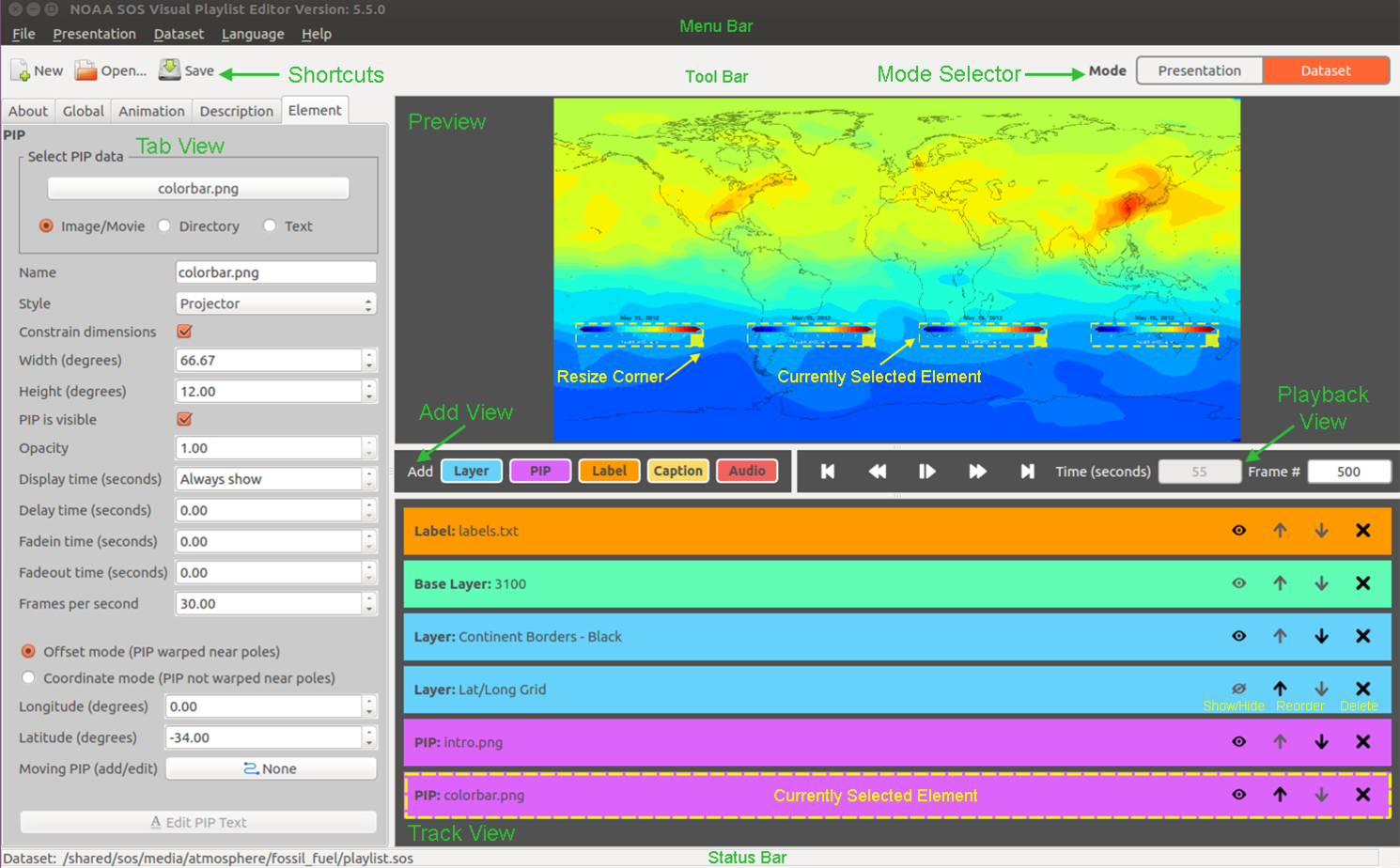
Visual Playlist Editor
Text PIPs
Permalink to Text PIPsSeeking to add context for your datasets? Text PIPs (picture-in-a-picture) give you the ability to add text onto the sphere that can serve as an explanation or a label or pose a thought provoking question. With support for multiple fonts, colors, and languages, the possibilities are endless!
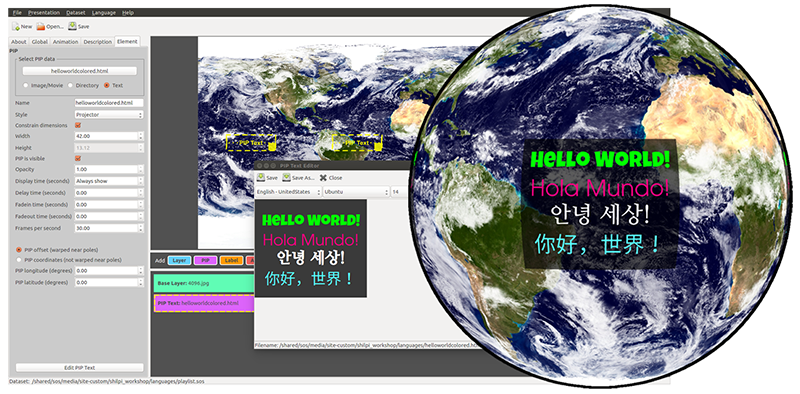
Text PIPs
SOS Public Kiosk
Permalink to SOS Public KioskWant to give your visitors control? The SOS Public Kiosk lets you do just that! Completely customizable and easy for visitors to use, the kiosk lets visitors choose what they look at and explore the datasets on their own.
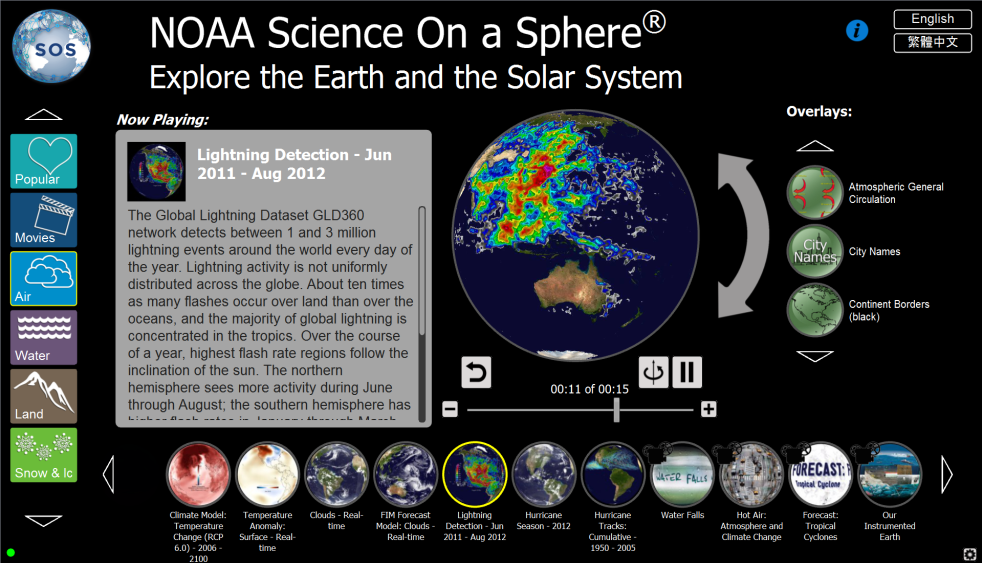
SOS Public Kiosk
Translations
Permalink to TranslationsSOS can be found around the world, so we’ve written the SOS software to support multiple languages in most of the user interfaces, including the SOS Remote App, the SOS Public Kiosk, and the Visual Playlist Editor.

The SOS Remote App translated to Traditional Chinese
SOS Education
Permalink to SOS Education
Science On a Sphere® is a unique and captivating educational tool that is used in science museums, visitor centers, zoos, aquariums, laboratories, and schools around the world. The educational material created to support SOS includes live programs, lessons plans, hands-on activities and evaluations. Many of the institutions that have SOS have contributed their education resources back to the SOS program.
Education Forum
Permalink to Education ForumThe Education Forum is a group of educators, docents, and content creators within the SOS Collaborator’s Network who meet quarterly via online webinar to share their ideas and discuss primarily how SOS can effectively educate K–12 and beyond. Past quarterly Education Forum webinars are available in the Education section.
SOS Users Collaborative Network
Permalink to SOS Users Collaborative NetworkThe Science On a Sphere® Users Collaborative Network (SOS Network) is composed of institutions who use Science On a Sphere® in an educational setting. It serves as a forum for sharing information on the creation of new content, technical improvements, and evaluations. Workshops are held every 18 months at different SOS institutions. The workshops serve as a time to get SOS users together in one place to share best practices, learn about what’s new, and discuss the future of the program. The SOS Network brings together NOAA and science centers to form the ideal partnership.