Using Tour Builder to Create Tours (Introduction to SOSx Tours)
SOSx datasets can often be complex. We invented “Tours” in order to tell a story with datasets and to help our users make tangible, understandable connections between the animations and their lives or to simply play a list of datasets in a specified order while your exhibit is idle (Kiosk Timeout Tour).
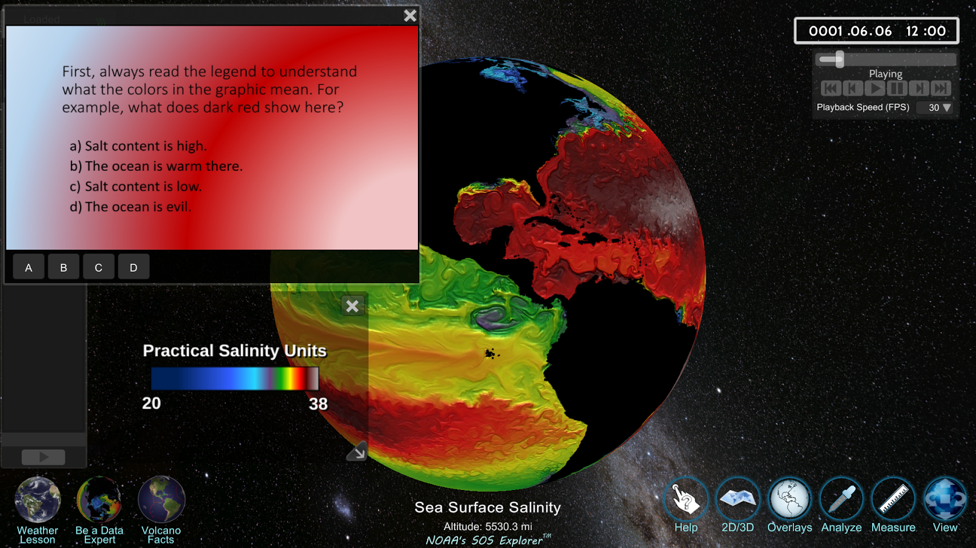
A guiding question in an SOSx tour
Tours can be scripted presentations that walk a user through the datasets using a storyline and a learning goal. These often include text, guiding questions, pop-up web content, videos, pictures/diagrams, and click-able place marks. For example, see “Become a Data Expert” Tour screenshot below.
Using our new Tour Builder, you can now build your own tours! Once built, your tours will show up in your search window (if desired).
Accessing Tours
Permalink to Accessing ToursTours can be launched three ways:
- Hot Buttons that show up on the lower left corner of the touchscreen are linked to the tours. When clicked, Hot Buttons launch right into a tour
- Tours are all named “Tour - Weather Lesson” (for example) in order for them all to show up under the letter T in the alphabetical search window
- Tours are tagged as Category “Tours” (chosen in Tour Builder) in order for them to show up in the “Tours” dropdown category when browsing
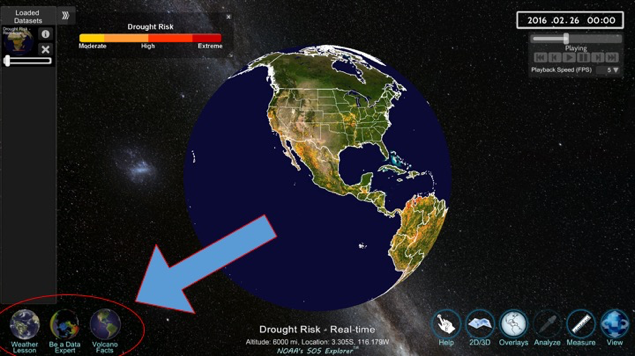
Hot buttons for launching tours
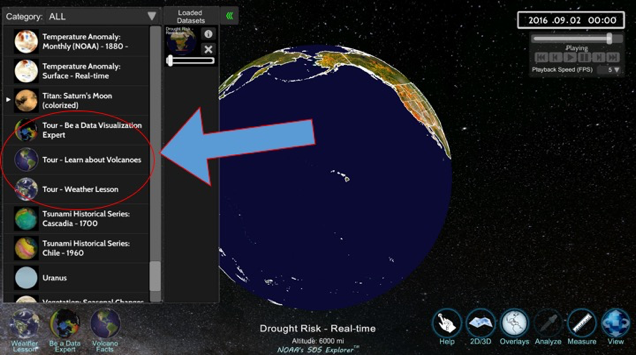
Naming protocol: all tours are prefixed with the word “Tour”
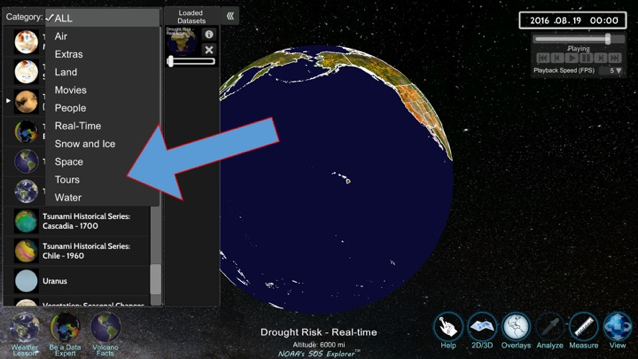
“Tours” category
Tour Builder Application
Permalink to Tour Builder ApplicationTour Builder arranges tasks in a timeline. Each Tour Task is added to the main Timeline and runs in order. See how to build tours by watching our video tutorials or by reading Tours and TourBuilder Guide documentation.