Parts of a Dataset
Every dataset that is added by the user to the SOS Data Catalog should be in
its own individual folder in the directory
/shared/sos/media/site-custom. Do not put your site-created
content into the folders created by NOAA.
Complementary or similar datasets can be grouped together in a folder that contains individual folders for each dataset. There are many content elements that can be used to create a dataset. For the NOAA-provided datasets you will find the following elements in each folder (not all of these elements are available for each dataset):
- An equatorial cylindrical equidistant JPEG or PNG file named for resolution
- A folder with an equatorial cylindrical equidistant image sequence named for the resolution of the images
- An equatorial cylindrical equidistant video (.mp4) of the data
- Text file labeled labels.txt
- Text file labeled playlist.sos
- Text file in the SubRip Subtilte (.srt) file format
- Color bars and other supporting images
- Media folder with thumbnails, videos, and supporting documents
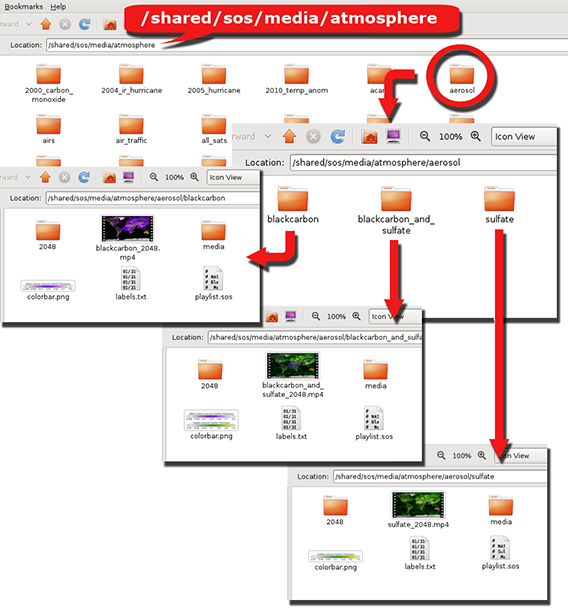
Aerosol datasets example.
In the Aerosol datasets example (a NOAA provided dataset), there are three datasets that are related and all from the same source. To keep them together, a folder was created in the atmosphere category called “aerosol”. In the aerosol folder, each dataset was given its own folder: sulfate, blackcarbon, and blackcarbon_and_sulfate. Notice that there are no spaces in the names! In each of the individual dataset folders there is an image sequence named for the resolution of the frames, an MPEG4 video, a media folder with thumbnails, a colorbar, labels, and a playlist.sos.
A uniform naming convention has been used among the folders in the NOAA provided directories. Images that are projected onto the sphere are named for their resolution, movies that are projected onto the sphere are named for their dataset name and resolution, all labels are named labels.txt, etc. his has been done to make it easy for the user to know what is available in each folder. This naming convention doesn’t need to be used for site-custom datasets.
The only two elements that are required to have a dataset are the playlist.sos file and something to be displayed on the sphere, either a single image, an image sequence, or a MP4 video file. All of the other elements are optional.
More information about playlist files can be found in the Playlists section of the Datasets manual.
Media Folder
Permalink to Media FolderEach NOAA provided dataset has a “media” folder that contains a rendered global view of the dataset as well as two thumbnails. These thumbnails are used in the SOS Stream GUI as well as the iPad. The media folder is not required for site-custom datasets, but if you don’t provide a thumbnail, then a question mark icon will show up in the software. In order for custom thumbnails to show up in the software for your datasets, create a folder in your dataset folder called media. The media folder should contain two images in the .jpg format with the following names and resolutions:
- thumbnail_small.jpg (128x128 pixels)
- thumbnail_big.jpg (800x800 pixels)