Alignment Manual
What is Alignment?
Permalink to What is Alignment?SOS is a room-sized display system that uses four projectors to display planetary datasets on a 6 foot diameter sphere. The projectors are located about 17 feet away from the center of the sphere and are mounted approximately 90 degrees apart from each other. Each projector displays a portion of a dataset (which is either an image or a video) onto its quadrant of the sphere.
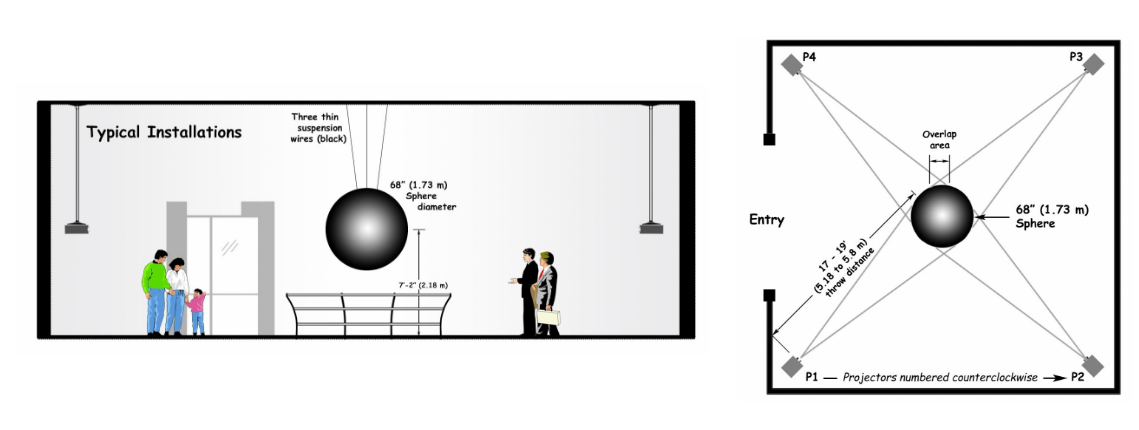
Light from adjacent projectors overlap and create edges in these overlap regions (also called blend regions). This causes the appearance of disjoint images in the areas of overlap. Projector alignment is the process that allows a dataset to be displayed by four projectors such that the dataset appears as one continuous image wrapped around the sphere, rather than four disjoint images.
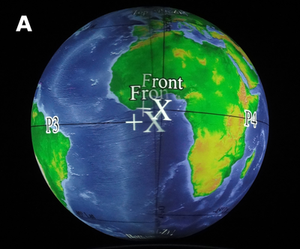
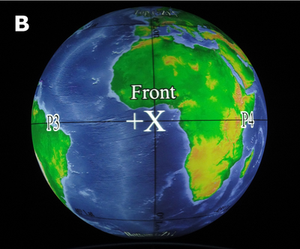
The first image shows the overlap region between two misaligned projectors; the two images look disjointed. The second image shows the same overlap region when both projectors are aligned; the two images look continuous.
Requirements
Permalink to RequirementsIf this is the first time you are doing alignment, you will need anywhere from 1 to 2 hours to complete the alignment process. For first time users, it takes some practice, so be patient. If you have done alignment before, or if the alignment is just being tweaked, the process may take anywhere from 15 minutes to 1 hour to complete, depending on what point in the process you are starting at.
To perform projector alignment for an SOS installation, you need to have access to the main SOS computer. (For sites that are still using the 5-computer system, you will only need access to the main SOS NC computer.) In order for alignment results to be saved, you must be logged in as user “sos”.
You need to have an iPad installed with a copy of the “SOS Remote” (the iPhone or iPod Touch also supports alignment, but these devices are deprecated). This app is available for free download from Apple’s App store. You will need Wi-Fi or Bluetooth access to connect your mobile device to the SOS computer.
Support
Permalink to SupportIf you have any questions regarding alignment, please email sos.support@noaa.gov.