SOS Visual Playlist Editor 5.4 Release Notes
This document summarizes the changes and additions to the Science On a Sphere® (SOS) Visual Playlist Editor (VPLE) in the version 5.4.x releases.
For detailed information on VPLE features, please refer to the Visual Playlist Editor Manual.
Release Dates
Permalink to Release Dates- Version 5.4.0
- November 19, 2018
Requirements
Permalink to RequirementsThe SOS Visual Playlist Editor 5.4 requires the Ubuntu 16.04 operating system and SOS 5.4.
Enhancements in 5.4.0
Permalink to Enhancements in 5.4.0Moving PIPs
Permalink to Moving PIPsNew feature that allows a PIP to move on an SOS dataset when given a path file that contains coordinate locations. The path file is a simple comma separated value (csv) file that contains frame number, latitude, and longitude. As the dataset is animating, the PIP will automatically move to the location specified in the file at the current frame being displayed on SOS. Option to render a line path that follows the moving PIP is given. The moving PIP feature makes it easy to show animal migrations, hurricane tracks, etc. on SOS without having to render a moving object into the underlying global movie or image data.
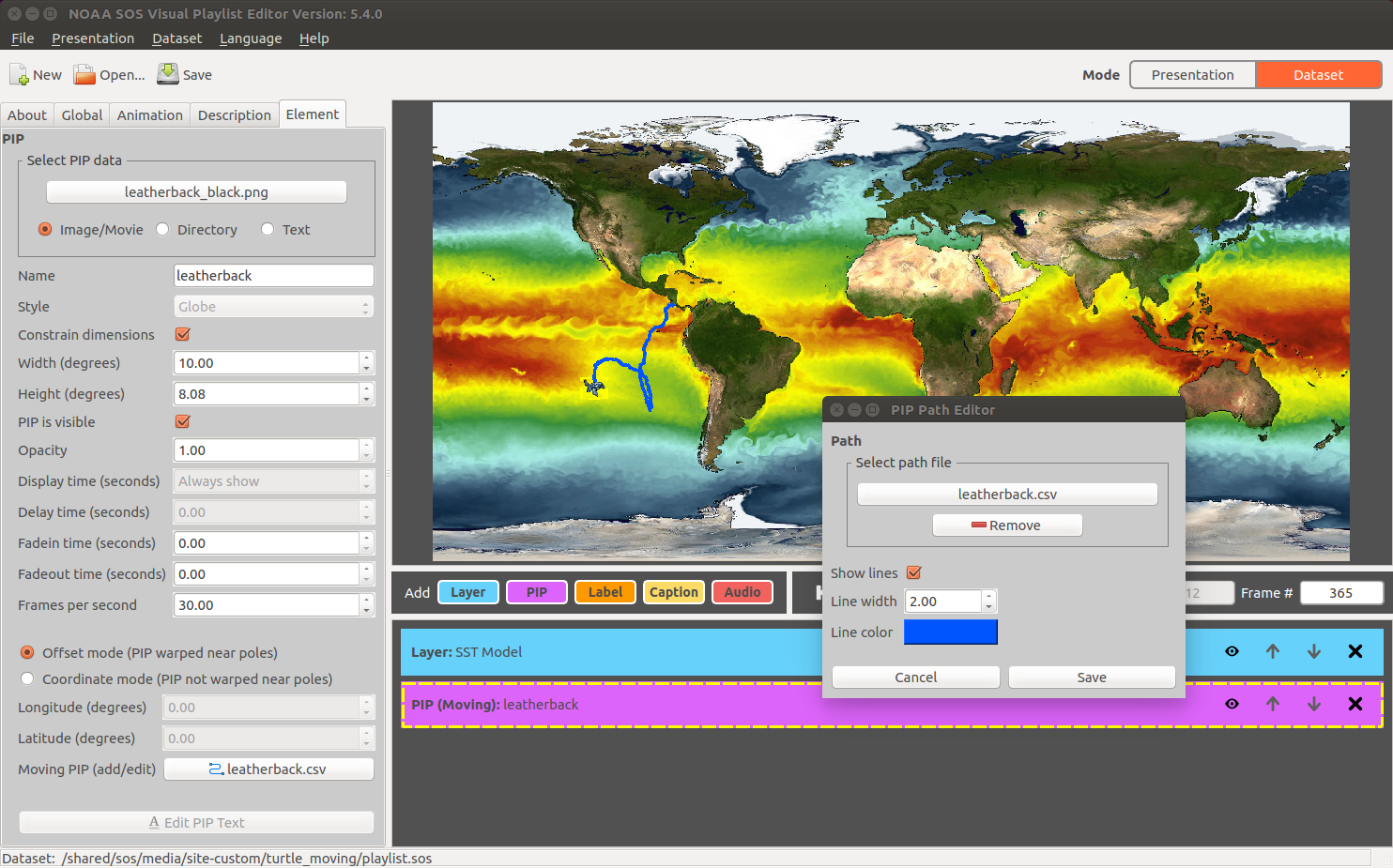
An example moving PIP created in the Visual Playlist Editor
Closed Captions and Subtitles
Permalink to Closed Captions and SubtitlesCaptions may now be displayed on SOS from standard SubRip Subtitle (SRT) files that are read in to SOS directly. An SRT file is an industry standard file that contains a sequential set of subtitles with their start and end timecodes. Captions provide text for hard of hearing or non-English speaking audiences and can also be used to show movies in AutoRun with the sound muted. Text formatting may also be fully customized in the Visual Playlist Editor very much like Labels.
Bug Fixes in 5.4.0
Permalink to Bug Fixes in 5.4.0- The Label Editor ignored label files that begin with a blank line
- The Playlist Editor would crash when the label was set to a binary (non-text) file
- The LABEL ERROR message was not displayed correctly in the Preview Pane for some label files
- Audio would not play when creating a new dataset unless it saved first
- Labels files were getting saved to the wrong location with new datasets
- When editing only the format files for text PIPs and labels, the dataset was not initiating a save prompt/dialog box
- The label visible checkbox was not being correctly set
- The fade out of text pips in the Preview Pane was happening too quickly
Known Bugs in 5.4.0
Permalink to Known Bugs in 5.4.0- Annotation icons added through the Playlist Editor show up as a Missing PIP on SOS. Please use a text editor to set the icons attribute with the proper values for your icons until this issue is fixed. (See the Annotation Icons section in the Dataset Manual for more information)
- Changing the language used while making a Text PIP operation might cause the Playlist Editor to crash