Intro to the Visual Playlist Editor 5.3: Presentation Mode
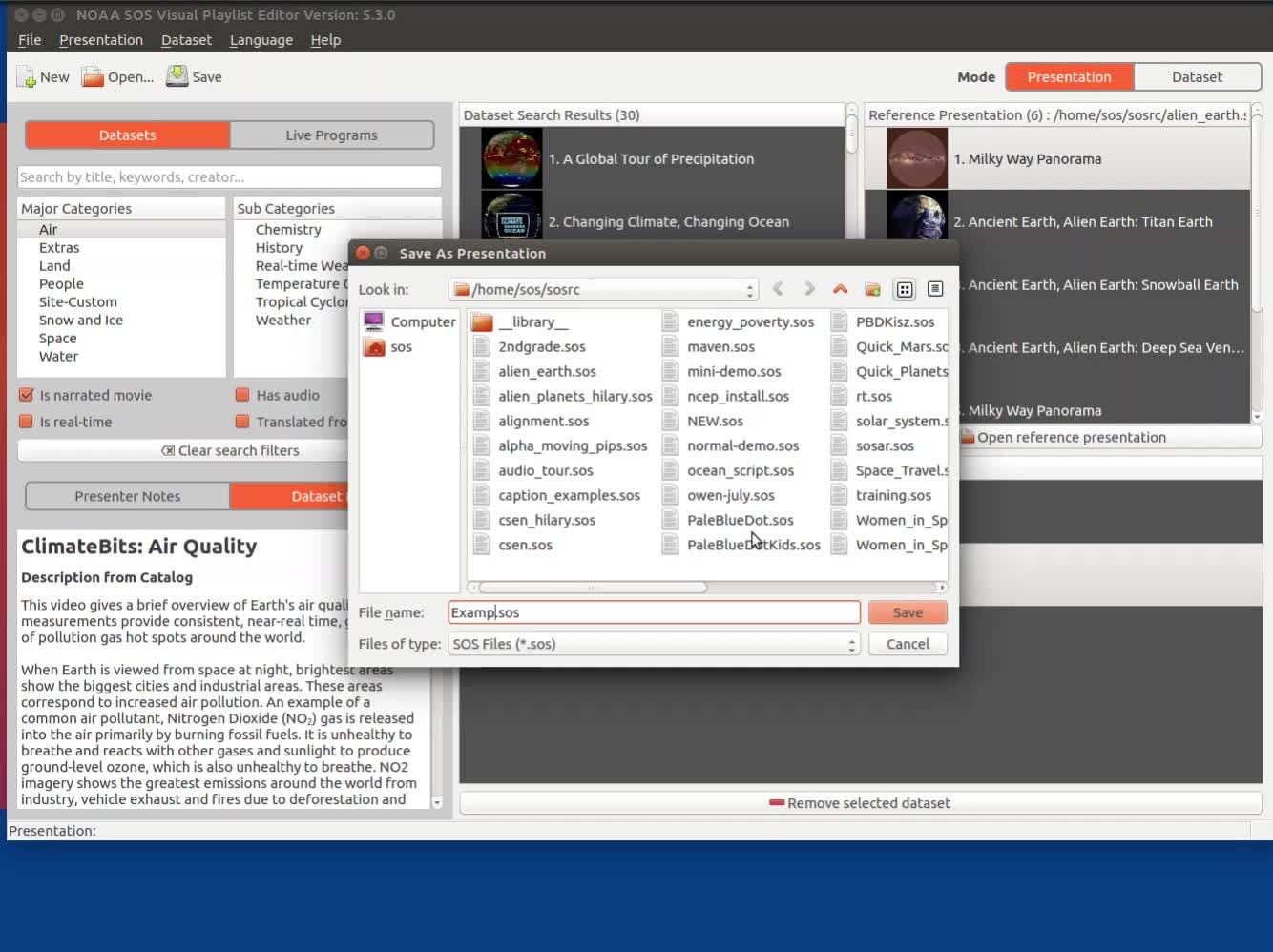
Published 2018. Duration: 3:24. This tutorial is a basic introduction to the features that are available in the presentation mode of the Visual Playlist Editor.
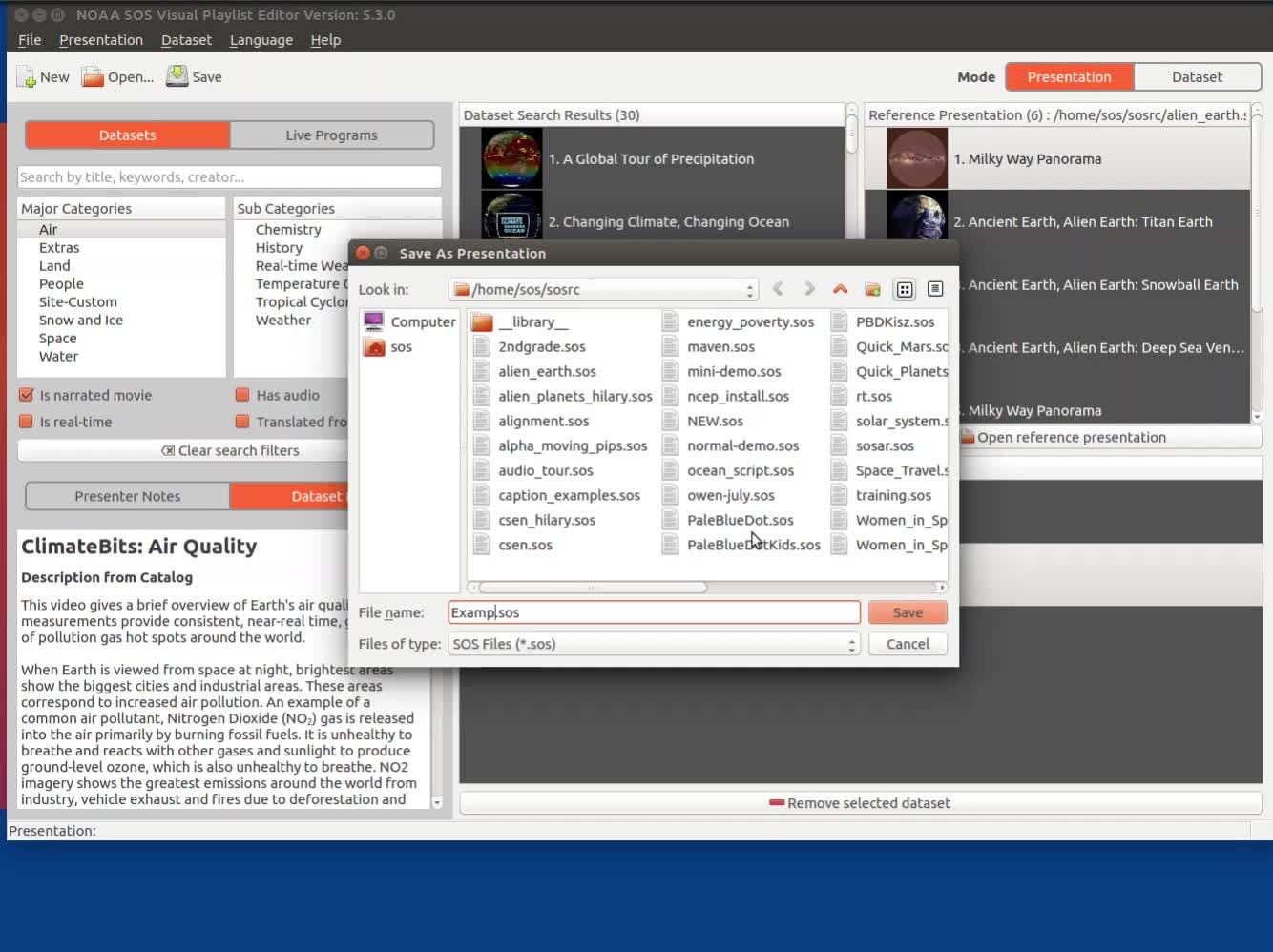
Published 2018. Duration: 3:24. This tutorial is a basic introduction to the features that are available in the presentation mode of the Visual Playlist Editor.

Published 2018. Duration: 5:37. This tutorial is a basic introduction to the features that are available in the dataset mode of the Visual Playlist Editor.
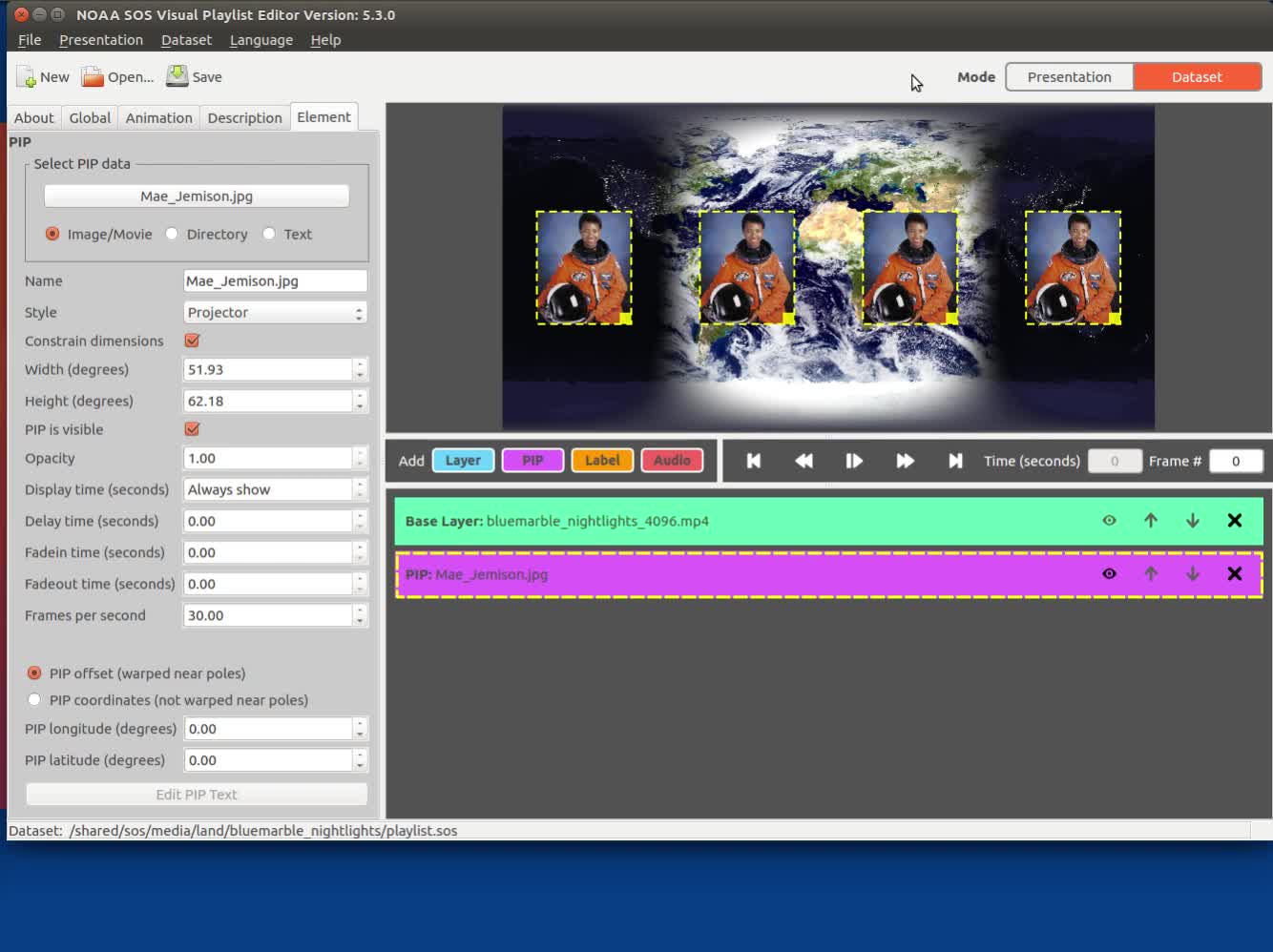
Published 2018. Duration: 4:47. This tutorial starts in presentation mode. It shows how to add two datasets to a presentation playlist (1) from site-custom and (2) from the search panel categories and sub-categories. It then shows how to extend the second dataset to include a PIP, and then save the presentation playlist in the sosrc directory. It also shows how to use the reference playlist.
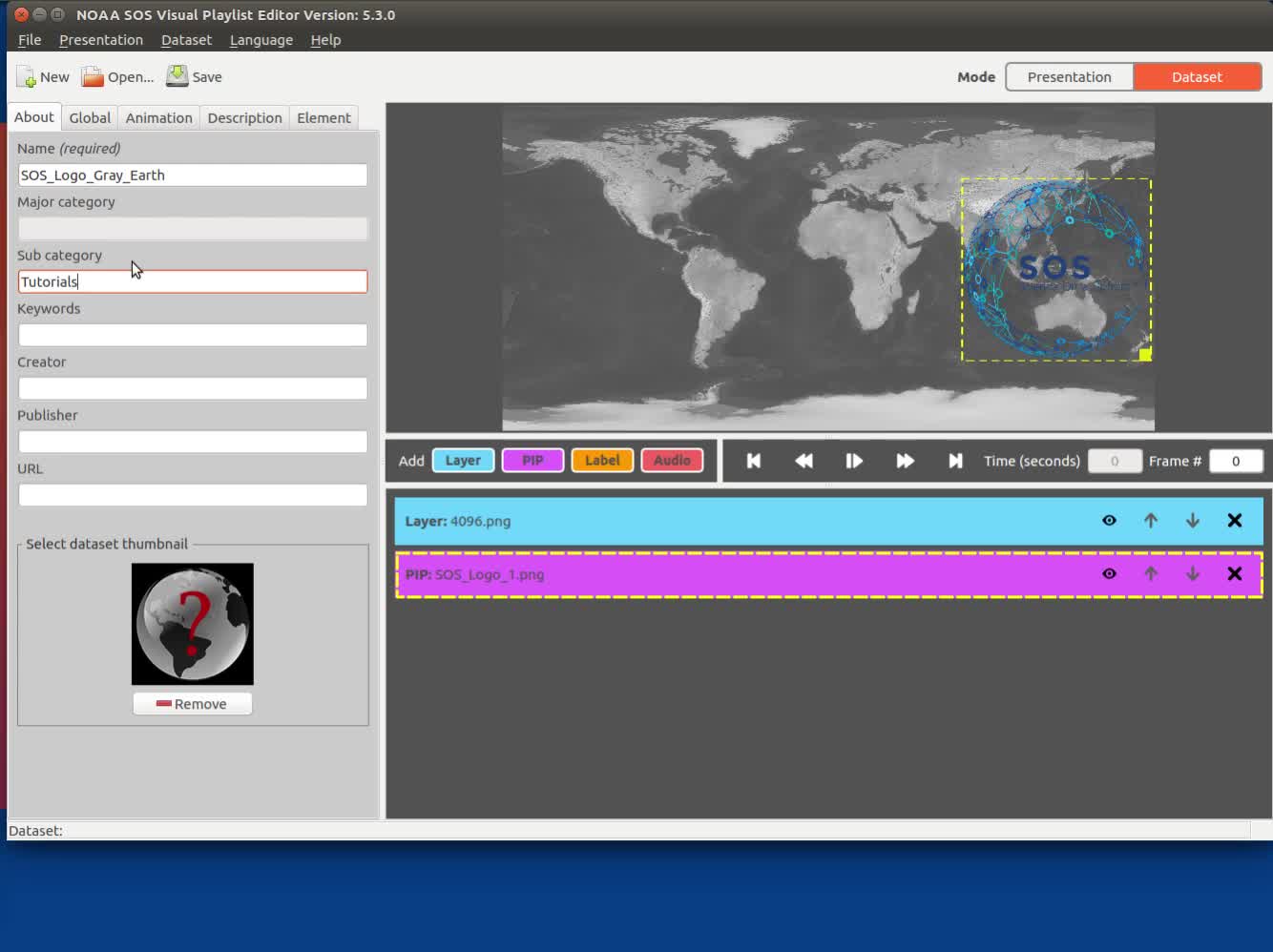
Published 2018. Duration: 5:17. This tutorial starts in dataset mode and shows how to add a basemap from a file and then how to add the SOS logo as a PIP. It also covers, naming and setting the sub-category and saving the dataset in site-custom. It ends with updating the library in GUI and previewing the custom dataset.
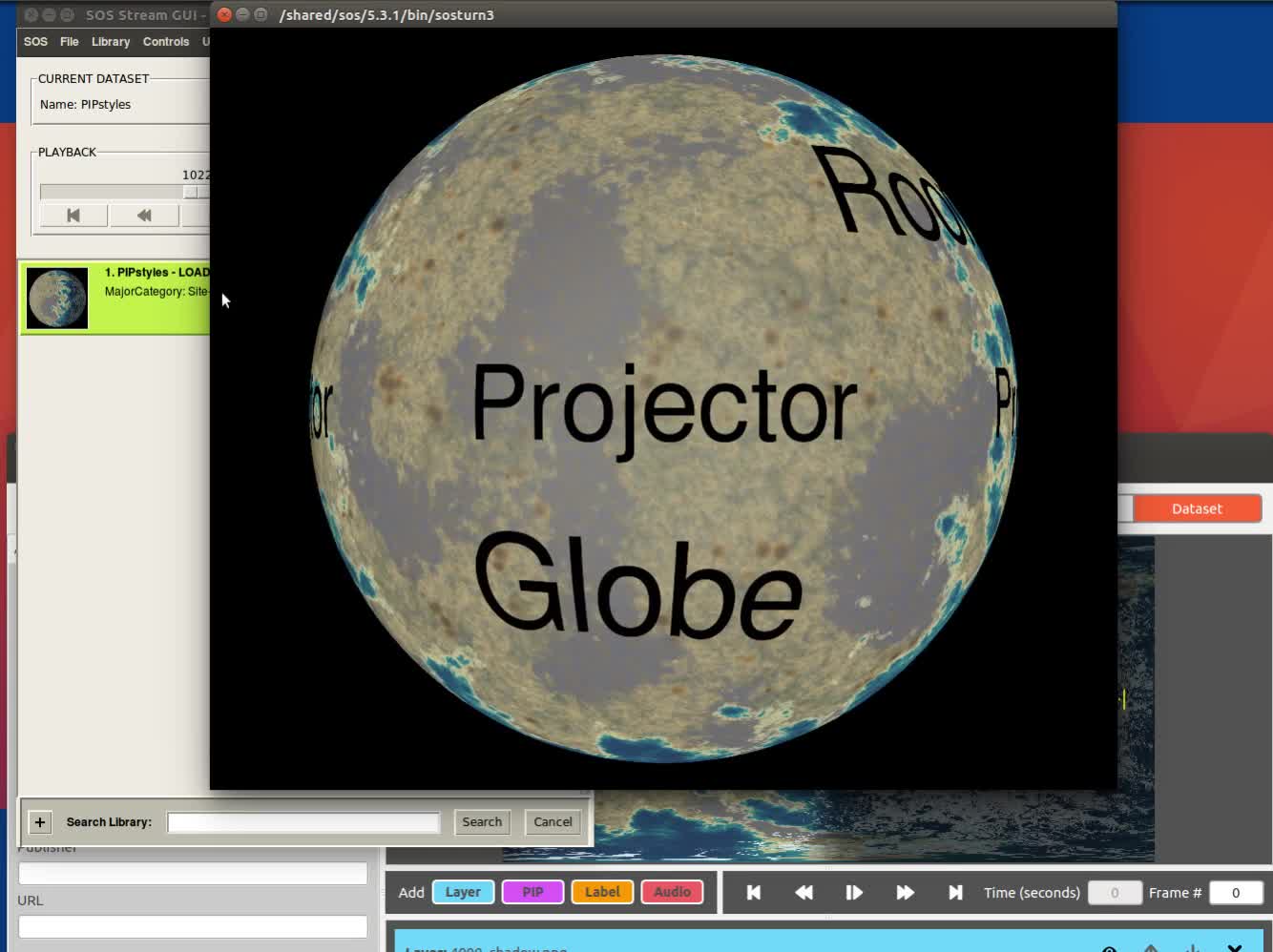
Published 2018. Duration: 6:38. This tutorial shows you how to add text PIPs in Projector, Globe, and Room styles and goes over the differences between them. It then covers updating the library and viewing datasets through the GUI.
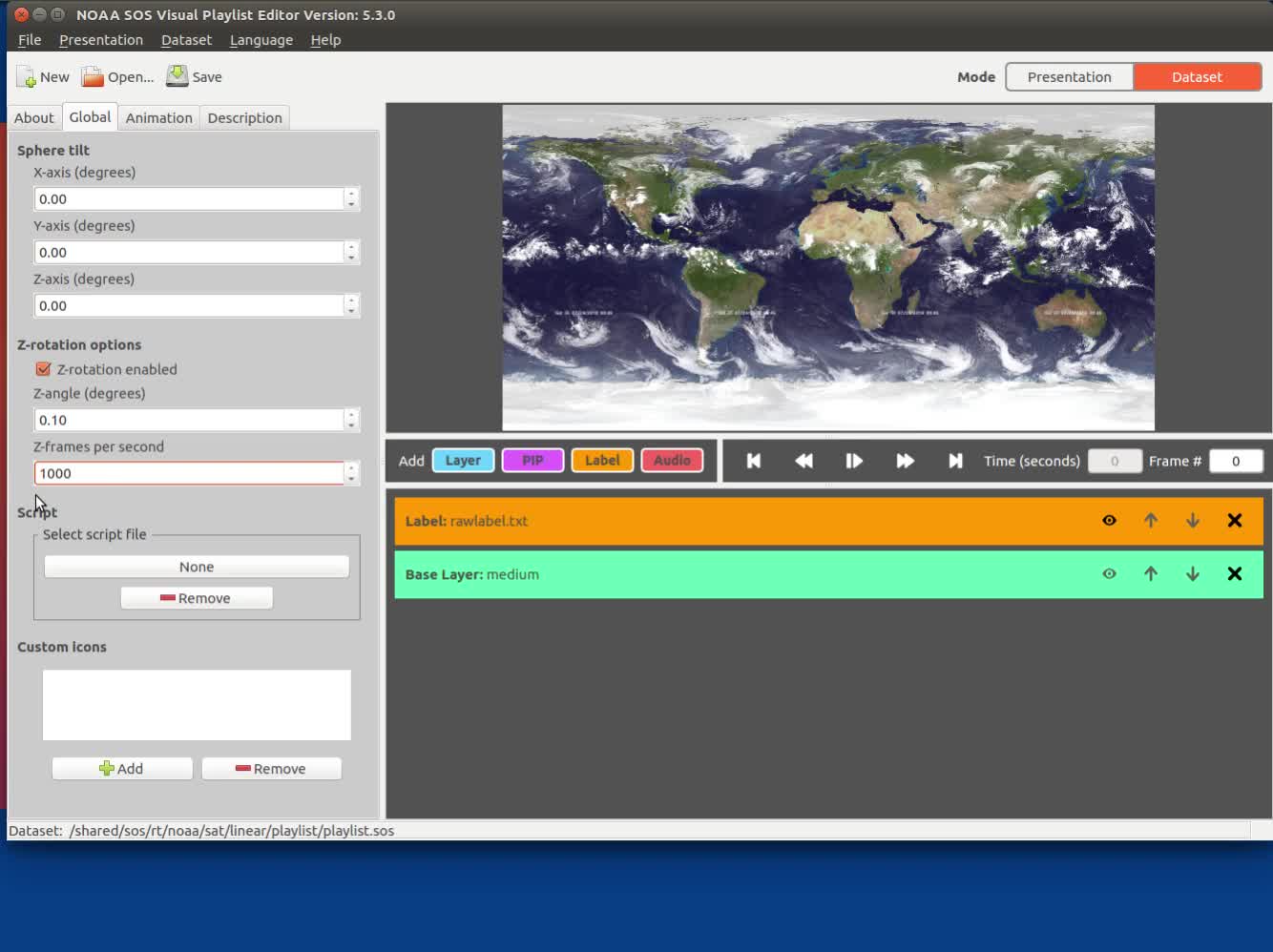
Published 2018. Duration: 5:43. This tutorial covers overriding the Z-rotation in a still dataset and a movie dataset in a presentation playlist.
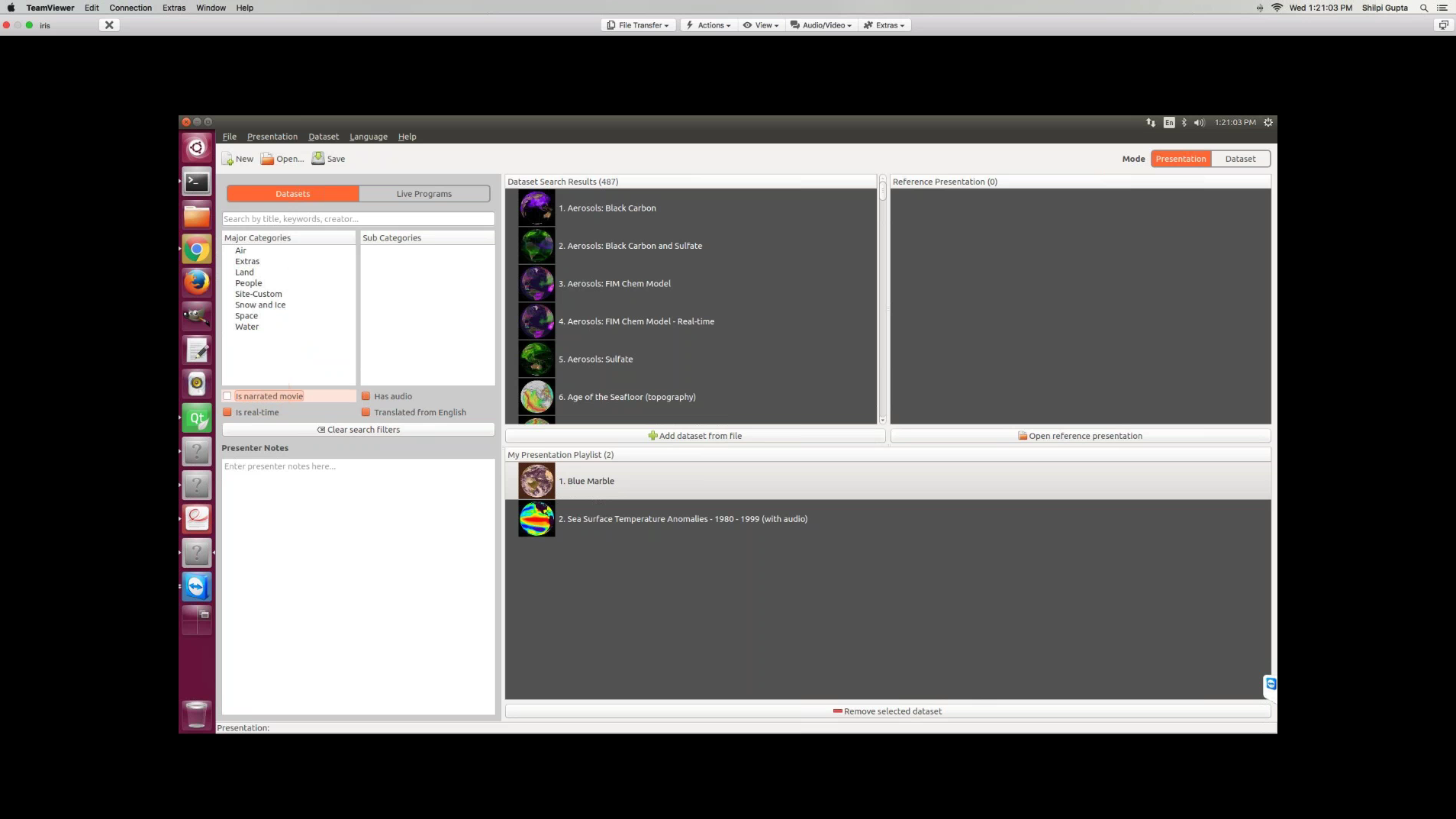
Published 2016. Duration: 1:03:00. This hour long tutorial is an in-depth introduction to the Visual Playlist Editor version 5.1. Newer version of the the Visual Playlist Editor exist, but this is still a good introduction.