About SOS Explorer®
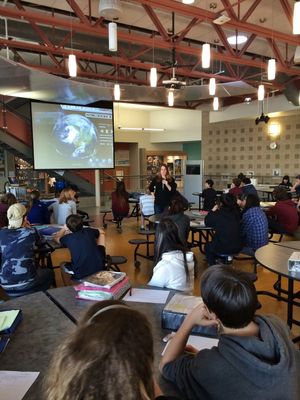
Hilary Peddicord, Education Lead for SOS, uses SOSx in the single screen mode at Casey Middle School in Boulder, CO
SOS Explorer® (SOSx) is a flat screen version of Science On a Sphere® (SOS). The software takes SOS datasets, originally designed to be displayed on a 6-foot sphere in large museum spaces, and makes them available on computers and mobile devices.
SOSx shows animated images and datasets, such as atmospheric storms, climate change, and ocean temperature, visualizing complex environmental processes in a way that is simultaneously intuitive and captivating. It was created to bring SOS into spaces that couldn’t host a physical sphere. In addition, there are data stories included called “Tours” as well as 3D models of satellites orbiting the planet in near-real-time and “Experiences” such as piloting an underwater rover, which cannot be seen on SOS. Learn more about the history of SOSx.
SOS Explorer is available in two different versions, one for Windows computers called SOS Explorer and one for mobile devices called SOS Explorer Mobile.
What is SOS Explorer® (SOSx)?
Permalink to What is SOS Explorer® (SOSx)?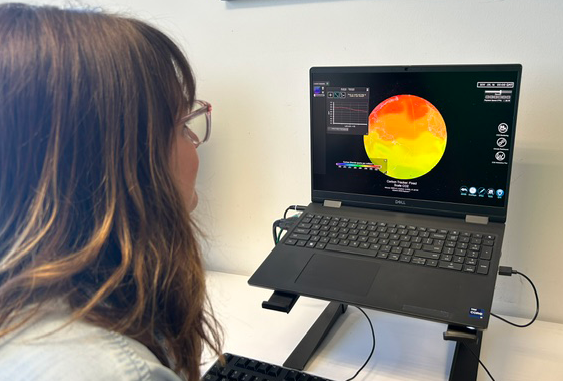
SOS Explorer is an application that can be played right on your desktop or laptop computer in high resolution or projected onto a larger screen for wider viewing.
SOS Explorer is a version that is available for Windows computers. SOSx lets you display more than 175 SOS datasets on your personal computer or flat-screen exhibit. It features an easy-to-use interface with stunning graphics in beautiful 4K resolution— compatible with touchscreen — for maximum interactivity. Using the analysis tools, you can easily measure, probe, and plot data from the visualizations. It also includes immersive, first-person experiences like piloting a submarine or taking cover from a tornado. You can add your own datasets and build tours that create a narrative through datasets to help users make connections. Since an internet connection is only required for the initial setup and download, SOSx is flexible for teaching and learning in many different settings.
If you plan to use SOS Explorer as a freestanding exhibit (for example, in a museum) with full customer service support, email sos.contact@noaa.gov.
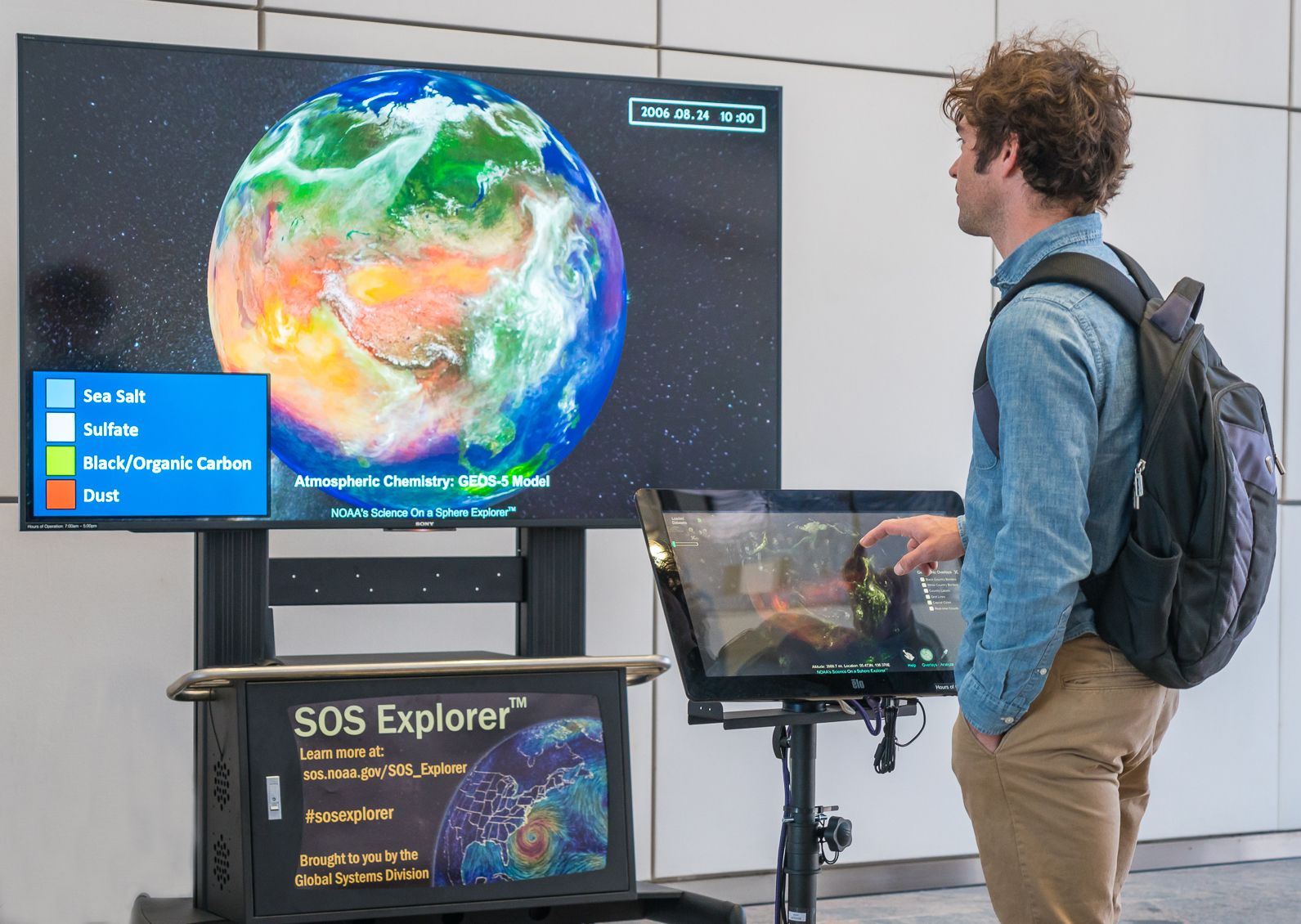
In addition to being used on a personal computer, SOS Explorer can be used as a touch-screen enabled public exhibit
What is SOS Explorer Mobile?
Permalink to What is SOS Explorer Mobile?SOS Explorer® Mobile (SOSx Mobile) is a mobile app version of SOSx — available for download for free — that allows you to explore a select group of SOS datasets and learn more, all from your mobile device; explore Earth and space from anywhere!
Using their own personal mobile device, users have complete control over which visualizations they want to explore. The global visualizations can be viewed on a virtual globe or as a flat map at the press of a button. Visualizations are live streamed and cached for quick, high resolution playback. Colorbars, labels, and text boxes are displayed for explanation and can be moved, resized, and hidden by the user for better viewing. The search window slides into view when in use and then slips away for optimal interaction with the selected visualization.

SOS Explorer Mobile is free for iOS and Android mobile devices including Chromebooks. The dataset shown here is an animation of phytoplankton patterns across the world’s ocean.
SOS Explorer® Video Gallery
Permalink to SOS Explorer® Video GalleryTo see both SOS Explorer® and SOS Explorer® Mobile in action, check out our video series SOSx with Beth & Hil.
What is Different Between SOS Explorer® and SOS Explorer® Mobile?
Permalink to What is Different Between SOS Explorer® and SOS Explorer® Mobile?There are some key differences between SOS Explorer® and SOS Explorer® Mobile. The table below can help you decide which version is right for you. If you have questions, email sos.explorer@noaa.gov.
| SOS Explorer® | SOS Explorer® Mobile | |
|---|---|---|
 SOS Explorer® on a Windows Computer. |
 SOS Explorer® Mobile on a mobile device. |
|
| What is it? | A virtual sphere that shows many of the SOS datasets on a flat screen display, touchscreen, or a projector. | A virtual sphere that shows many of the SOS datasets on a flat screen mobile device. |
| What is required? | Windows personal computer less than 5-7 years old and at least 8GB of RAM, ~6 GB of disk space for an “essential” dataset download or ~165 GB for a full dataset download. | A mobile device: Apple, Android, or Chromebook |
| How many datasets are available? | ~ 175 datasets and counting | ~ 175 datasets and counting |
| Can I add my own datasets? | Yes | No |
| Can I make a preset sequence of datasets? | Yes | No |
| How can I show it in my classroom? | Connect your computer to a projector or large screen | Cast or mirror your mobile device on another display. |
| Can my students use it? | Yes, you can install it on any computer that meets the required specifications. | Yes, it’s available for most mobile devices |
| Can I use it in a museum? | Yes | Yes |
| Does it require a strong, consistent internet? | No, only for the initial install and if you choose real-time datasets. | Yes, datasets are streamed over the Internet. |
| Does it have real-time data? | Yes | Yes |
| Can I choose which datasets I want to download during the initial installation? | Yes, you can decide between an “essential” list, a “custom” list, or a full dataset download. | No, you get all datasets - a selection of our most popular datasets, including real-time datasets. |
| What is the cost? | Free for personal or classroom use. If you are interested in an exhibit setup and/or customer support, email sos.contact@noaa.gov for our distributor list. | Free |
History
Permalink to HistorySOS Explorer® was developed by NOAA’s Global Systems Division (GSL), which also developed Science On a Sphere® (SOS). (Learn more about SOS.) Wanting to build off of the success of SOS and expand the reach of SOS into classrooms and homes as well as museums who don’t have the physical space for a full Science On a Sphere®, developers created a flat screen version of SOS called SOS Explorer® (SOSx).
Several factors came together at the right time to lead to the development of SOSx. After field trips to see NOAA’s popular SOS, many teachers often asked how they could bring the same experience of viewing global data into their classrooms. Most teachers didn’t have a budget for installing SOS into their schools and needed other options. A flat screen version that could be displayed on computer monitors and projectors seemed like an obvious solution. At the same time, GSLdevelopers were working on Terraviz™, a visualization engine that utilized gaming technology to generate high resolution interactive displays. As part of their work, they were using Terraviz to create a virtual globe that scientists could use to display and analyze global weather models. As the technology matured, it became clear that Terraviz could be used for both scientists and teachers. Two different products emerged — the NOAA Earth Information System (NEIS) was developed for scientific use and SOS Explorer® was developed for educational and public use.
Just in time for the virtual learning revolution that emerged from the pandemic response, SOS Explorer was released in 2019 as a free mobile application. Realizing that because SOS Explorer was built using gaming technology it could support other platforms such as a mobile application. Mobile platforms presented a unique challenge because whereas in the past both SOS and SOSx could support visualizations installed locally on the computer, mobile devices have far less space and power. The team adopted a model where information could be streamed similar to other popular video websites.